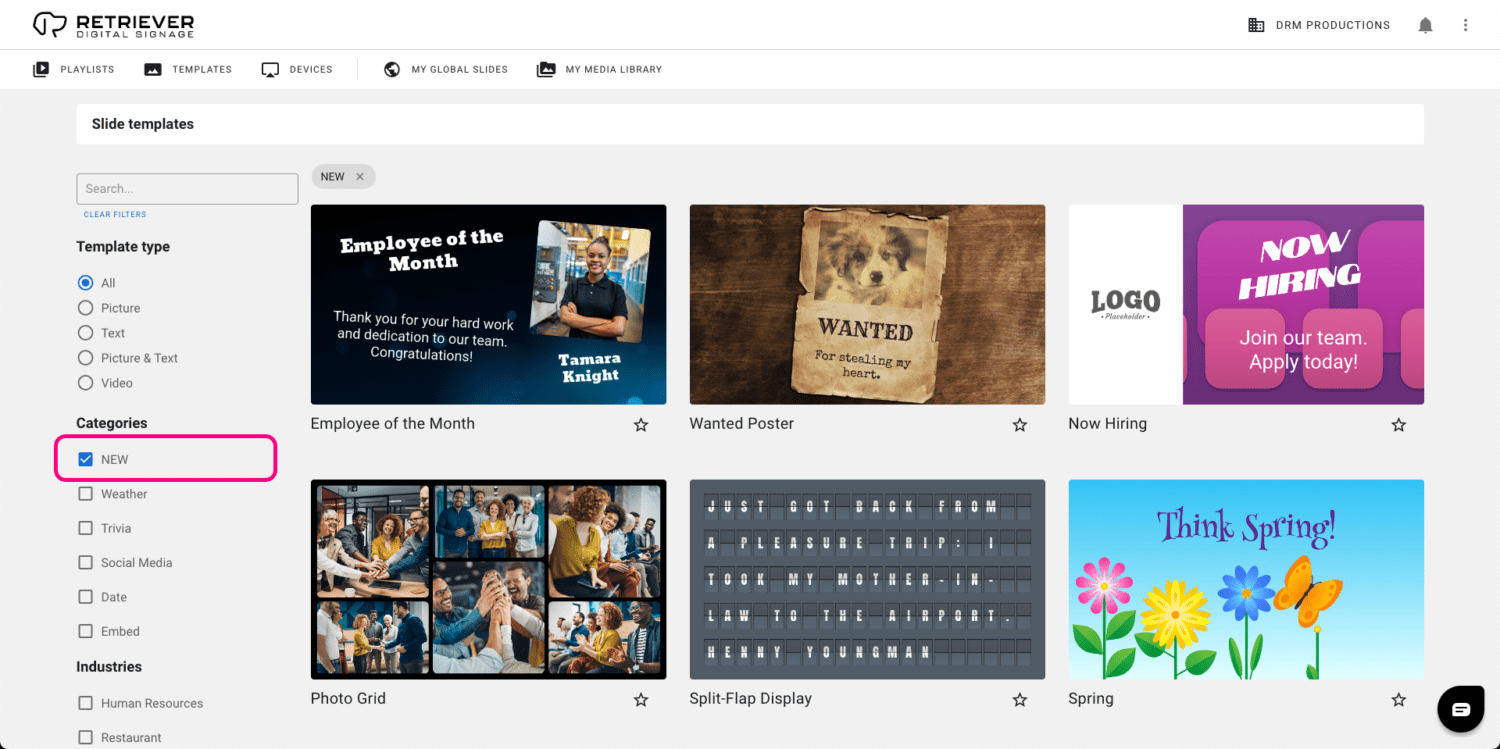We have the best customers. Retriever customers understand the value of communication in their business, and we’re consistently impressed with their creativity as they find new ways to leverage digital signage for both internal and external communications.
One thing that’s true for all of our clients – and everyone really – is that we’re looking to find ways to add hours back in our week. No one has enough time and anything we can do to streamline our processes and do things in a more efficient way is one of the simplest ways to find some more time in your week.
Retriever was actually created as a solution to save time for our customers. DRM Productions has been helping businesses communicate more effectively for more than 35 years through a variety of media, and Retriever grew out of a need our customers had to communicate more effectively in the digital age… reducing hours spent on updating signage.
So here are a few tips to streamline your Retriever workflow to save you a little time (and if you’re already doing these time-saving things, great work!):
Schedule Publication and Unpublication
One of the best ways to take care of future you is to plan ahead when scheduling slides. If you schedule publication and unpublication, you won’t have to remember or take the time to turn off the slides that have expired.
For holiday-specific slides, take the time and schedule them out for a few years! One less thing to remember to do, and it will only take a few seconds of time to plan ahead.
If you’re not sure how to schedule, just watch this quick video tutorial:
Duplicate Slides
If you’re recreating content for each playlist, or every time you make a new slide, it’s time to learn about the duplication feature. It’s actually really easy to do, and will save you time! Duplication is handy whether you’re trying to publish the same content across multiple playlists, or if you’re simply creating something similar – rather than spending time resetting colors and images, just duplicate the slide and tweak it for what you need.
This video shows you how:
Check Out the “What’s New” Category
Retriever users know the value of keeping things fresh both in the way things look as well as content. One easy and quick way to refresh your content is by simply changing the slide template and giving it a fresh look. We are frequently updating our slide templates, and rather than digging through each category, we put everything new in the “What’s New” category – check it out!