With any tool, when you first set it up, you put a lot of energy into learning the tool and figuring out how it will work for your business. But, as time goes on, most people stop short of using the tool to its full capabilities once they’ve reached the minimum viable product for their basic needs.
We get it, but what if your digital signage could be an even greater communication solution for you without adding even a penny to your budget?
There are four easy ways you can take your Retriever Digital Signage to the next level, helping to maximize its impact.
Schedule Ahead
Instead of going into your playlist all the time, plan ahead and batch your edits, using the scheduling tool to publish and unpublish your slides. Not only will scheduling your slides save you time down the road, it will ensure that you don’t forget to include something important during your company’s busiest times.
Not sure how to schedule? Watch this quick video:
See “What’s New”
One of the most important rules to live by when it comes to your digital signage is to keep things things fresh – both in the way things look as well as content.
One easy and quick way to refresh your content is by simply changing the slide template and giving it a fresh template. At Retriever, we are constantly turning out new slide templates, and we conveniently put everything new in the “What’s New” category – check it out!
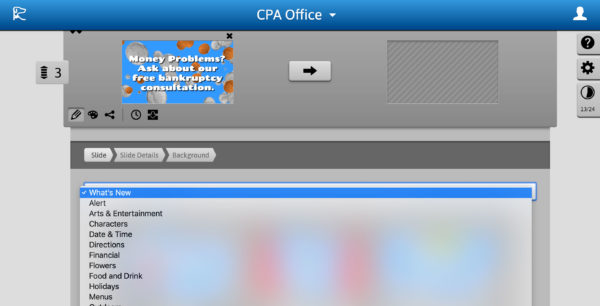
Vary Your Message
If you want to get people to pay attention to your primary call to action, the most effective way to do that is to hold their attention as long as possible. In order to grab their attention effectively, you need a mixture of slides that are informative, educational, entertaining along with your call to action.
We’ve made it extra simple for you to incorporate slides that will hold the attention of your customers. Simply scroll through the categories on your Retriever playlist to incorporate weather forecasts, news headlines, trivia, and more.
It’s simple to make your own entertaining and educational trivia about your company – and it’s a great way to elevate your brand message! To learn how to make your own custom trivia questions on Retriever, watch this short video:
Showcase Your Brand
It’s easy to customize your Retriever playlist to reflect your brand – nearly every slide template features customization that allows you to show your brand at its finest. Moreover, incorporate brand elements such as your logo and team photos throughout your playlist to contextualize and welcome people into your facility.
If you are looking for ways to take your digital signage to the next level, we’d love to be a part of that conversation. Reach out and set up a call with one of our experts.