Businesses of all types have changed the way they prepare for a serious incident. From training the staff in emergency management procedures, active shooter scenarios, CPR, and First Aid, a team can never be too prepared for an emergency.
We’ve equipped your Retrievers with several simple, quick tools that can be deployed as a part of your emergency response. While we hope you never need to use them, these simple to use tools could save lives.
If you do find yourself in an emergency situation that necessitates evacuation, please evacuate first. Retrievers can be managed from any internet connection.
Your playlist comes with an “Alert!” setting at the very top of your program. This overrides your playlist for the period of time it’s set for – whether scheduled or immediately set to publish.
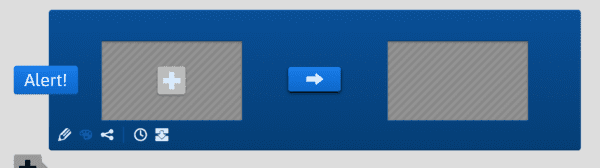
To save you even more time in an emergency situation, we’ve built some slides for you for some common emergencies. Simply select “Alert” from the slide category and click the arrow to publish.

If you’re running multiple playlists, be sure to duplicate that slide to “all playlists” to the “Alert!” position. In a matter of seconds, your emergency announcement will appear on every powered on screen in your workplace.

A few tips for preparing for an emergency situation:
Make sure several employees have access to the Retriever login and are trained to set an alert.
Sharing this blog post with your team is an easy way to prepare your team in the case of an emergency.
Login to your Retriever from your most-used off-site device.
In the case of evacuation, you could launch an alert from a mobile device or any internet-connected computer. Always get yourself out of harm’s way first.
Turn the alert off when the emergency has ended.
When all is clear, post an all clear message (we’ve built one for you), or simply turn the alert off so as to communicate the end of danger.
We hope you’ll never need this guide, but we’re happy to equip you with the tools to stay safe. If your team isn’t using Retriever Digital Signage yet, let us help you get started. Click here to set up a meeting.