In the past decade, a wealth of new advertising tools have exploded into our culture, and that’s a good thing… mostly. Marketing professionals can barely bat their eyes without having a new tool roll out, a new channel, a new option. It’s an amazing time to be a marketer, but also a bit dizzying. Many of the most effective tools are also the most complex to use, and require an incredible amount of man hours to manage.
That’s why it’s so important to us to make sure that digital signage is super-effective and wildly easy to use. After all, you don’t need to get one more certification or go through one more webinar. Your time is valuable and keeping it simple is just smart.
Here’s a glimpse at how easy it is to create a slide, schedule it, and duplicate it among all your screens:
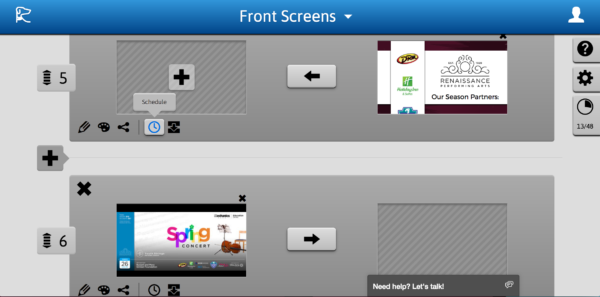
There’s no guesswork involved in figuring what’s currently running on your digital sign, and in what order. Slides that are on the right side of the work area are running, and slides that are on the left are not, making it easy to shuffle things in and out, move them around, or delete them altogether.
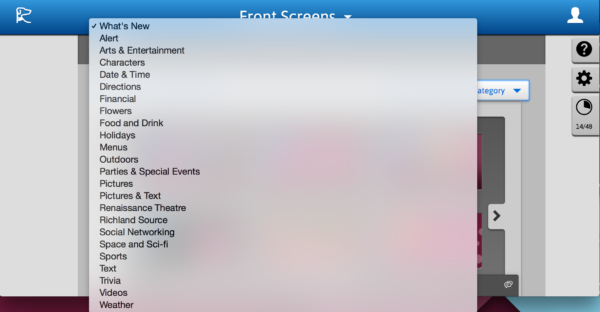
If you’re a graphic designer, it’s easy to upload a completed slide by simply choosing the “Pictures” slide category – but since we know that most businesses don’t have that luxury, we’ve made graphic design simple by creating a long list of slide templates. Choose your favorite!
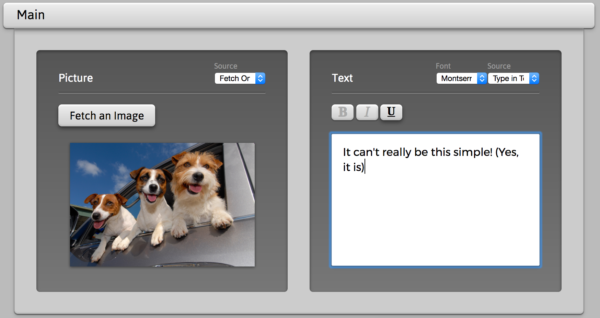
Upload your favorite image and customize your text, simply, without ever leaving the work area. Everything is on one screen, you don’t need to learn any jargon, it’s straight-forward and ready to go.
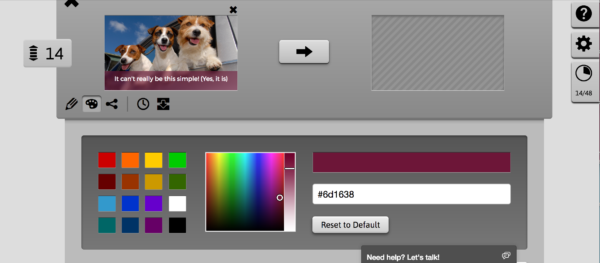
Keep an eye on your final product by simply glancing above the work area for a real-time update. And, stay on brand with hex code customizable colors for any slide!
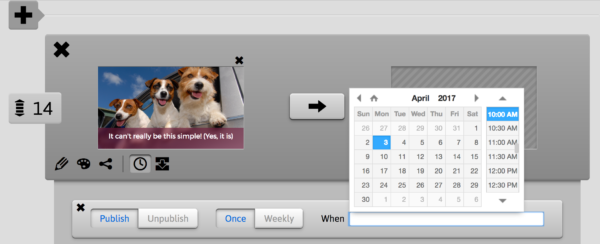
Time is money, and if you’re a smart marketer (and you obviously are if you’ve read this far!) you are probably scheduling your signs in advance so you don’t have to give it a second thought. You can schedule your slides to publish and unpublish however it works best for you! Bonus, it’s easy to tell at a glance if your slide has been scheduled by simply glancing at the center arrow: if it’s a clock with an arrow towards the right, you’re scheduled to publish – an arrow to the left means you’re scheduled to unpublish.
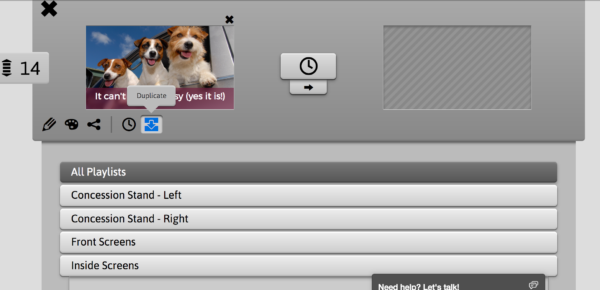
Once you’re happy with your slide, there’s no need to go through the effort of recreation for every screen you use, simply click the duplicate button and choose the slide position and screens you want. And, there’s no guesswork involved in slide positions – we’ll give you a preview of the slide position when you rollover the choices.
Marketing in the 21st century requires more of marketers than ever before, and Retriever Digital Signage makes certain that your brains don’t have to give a second thought to make sure your digital signage is eye-catching and effective. If you’d like to learn more, contact us via email at contact@